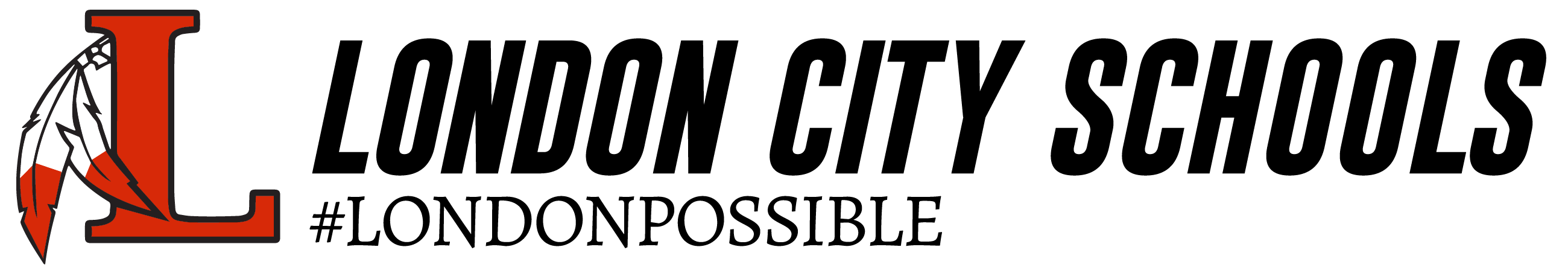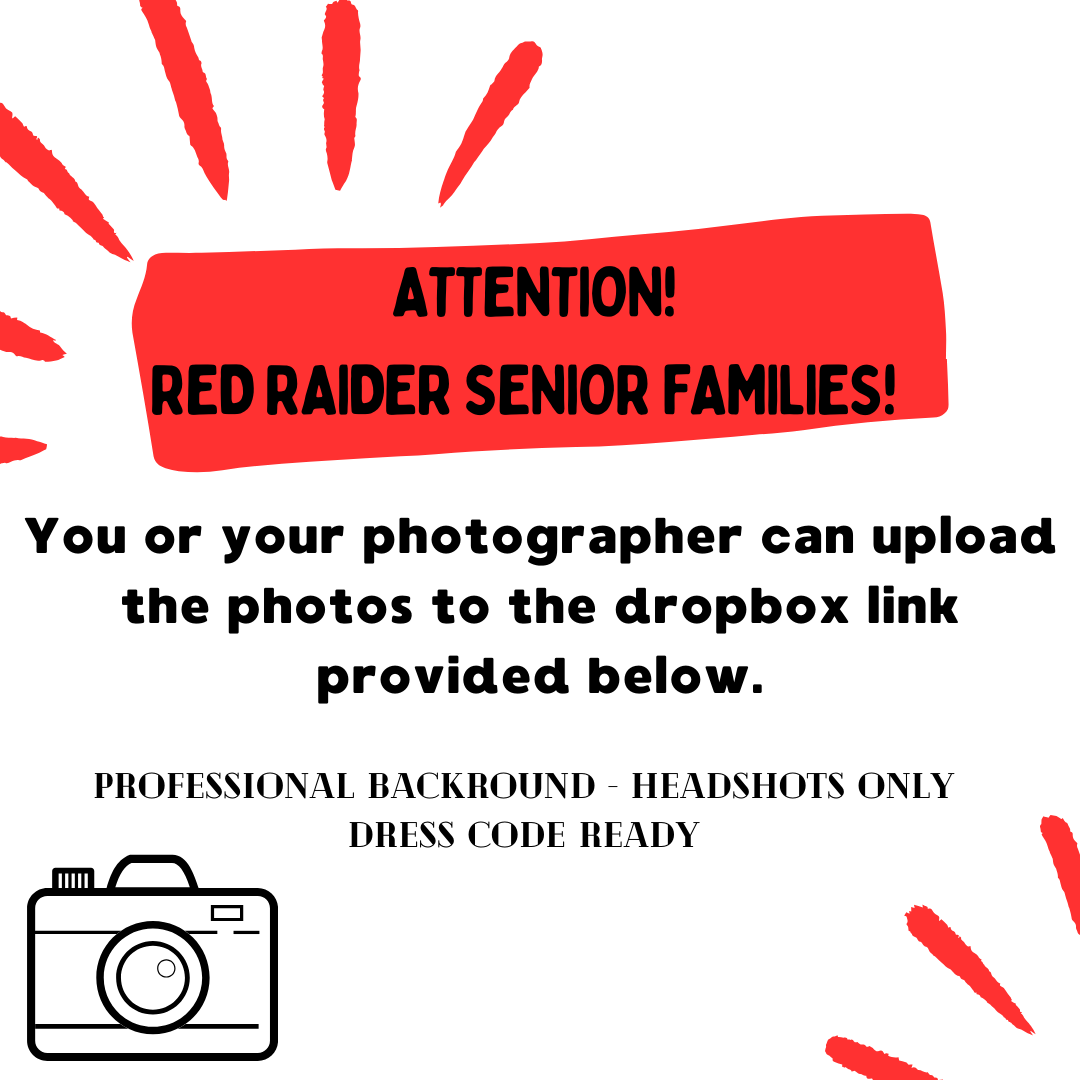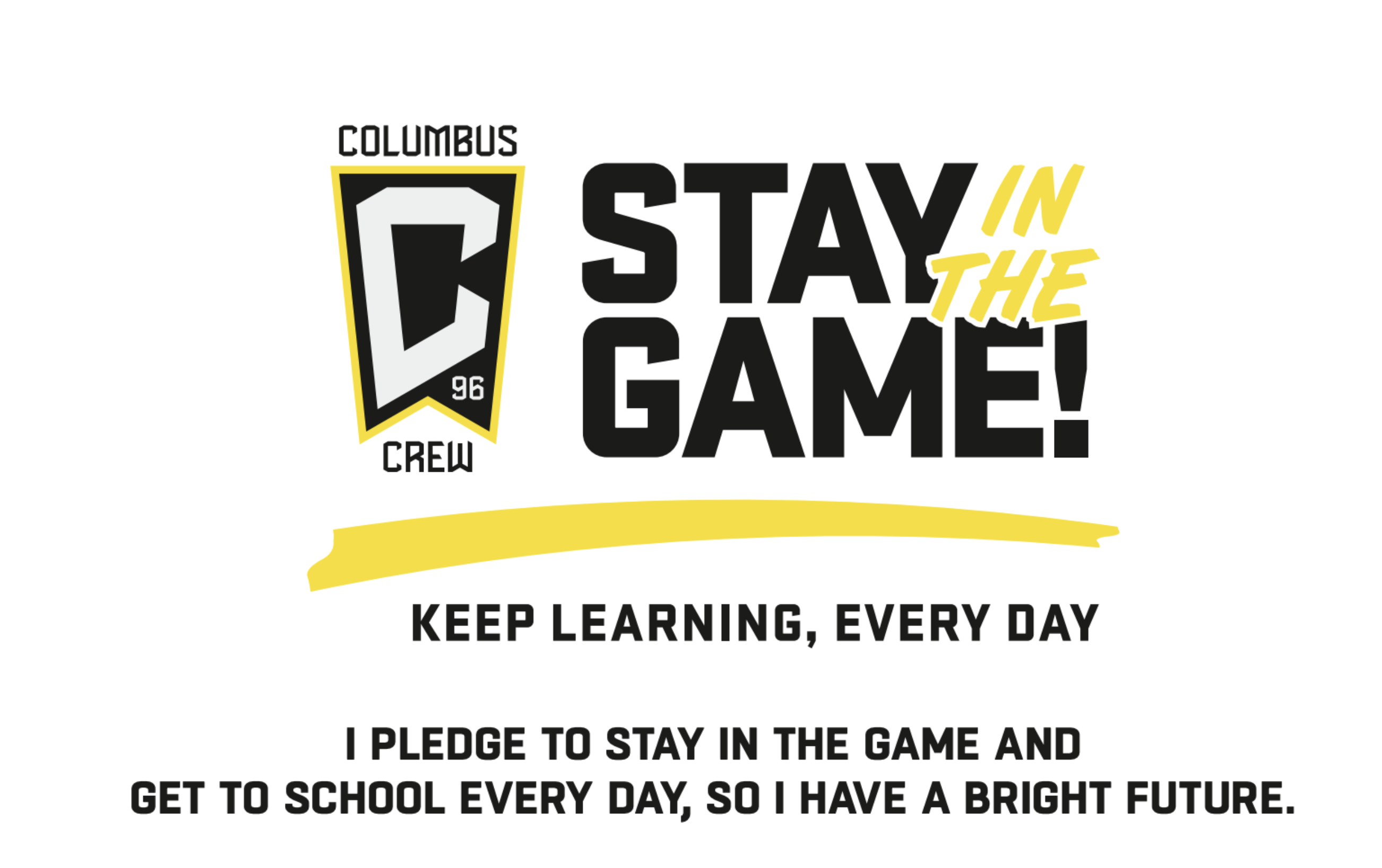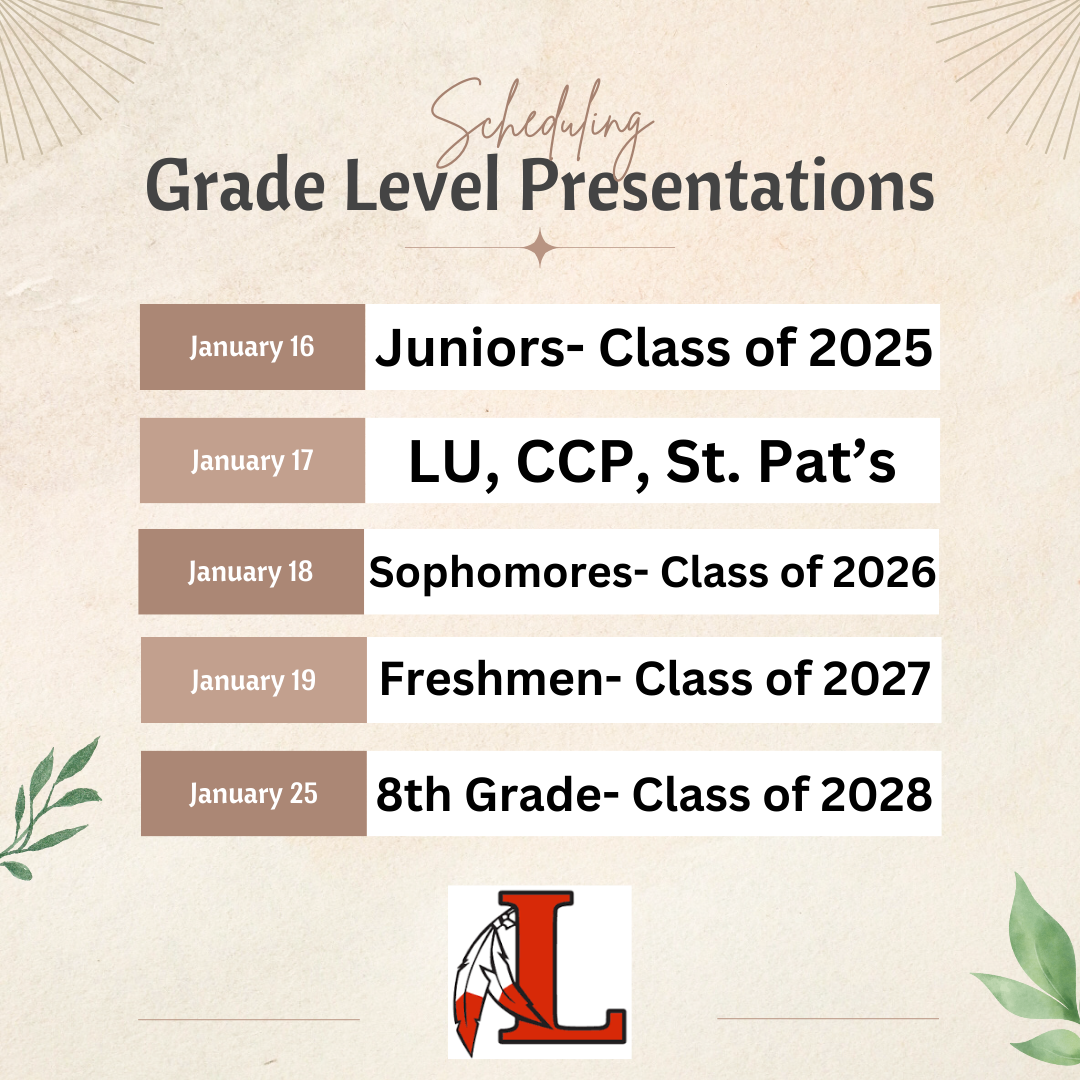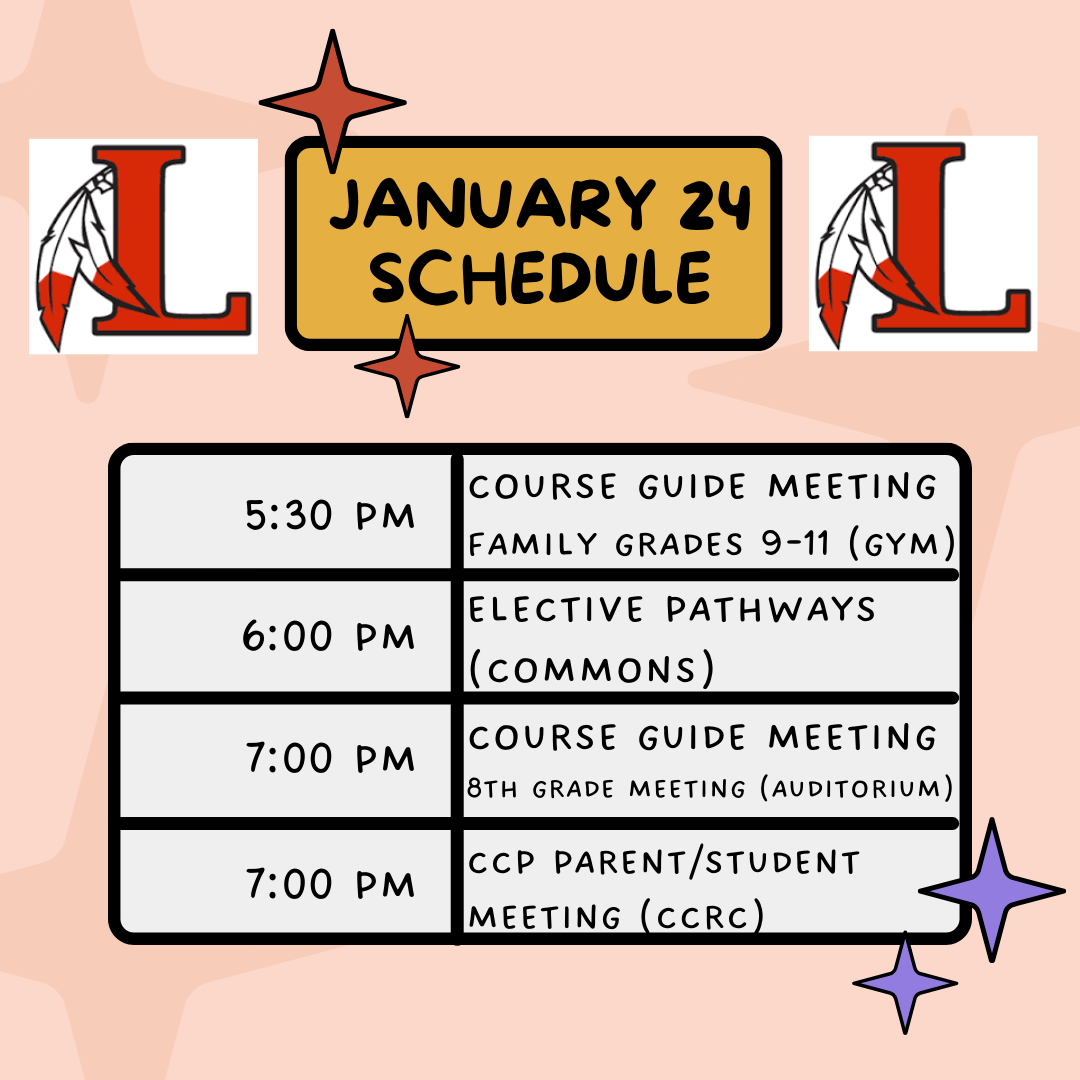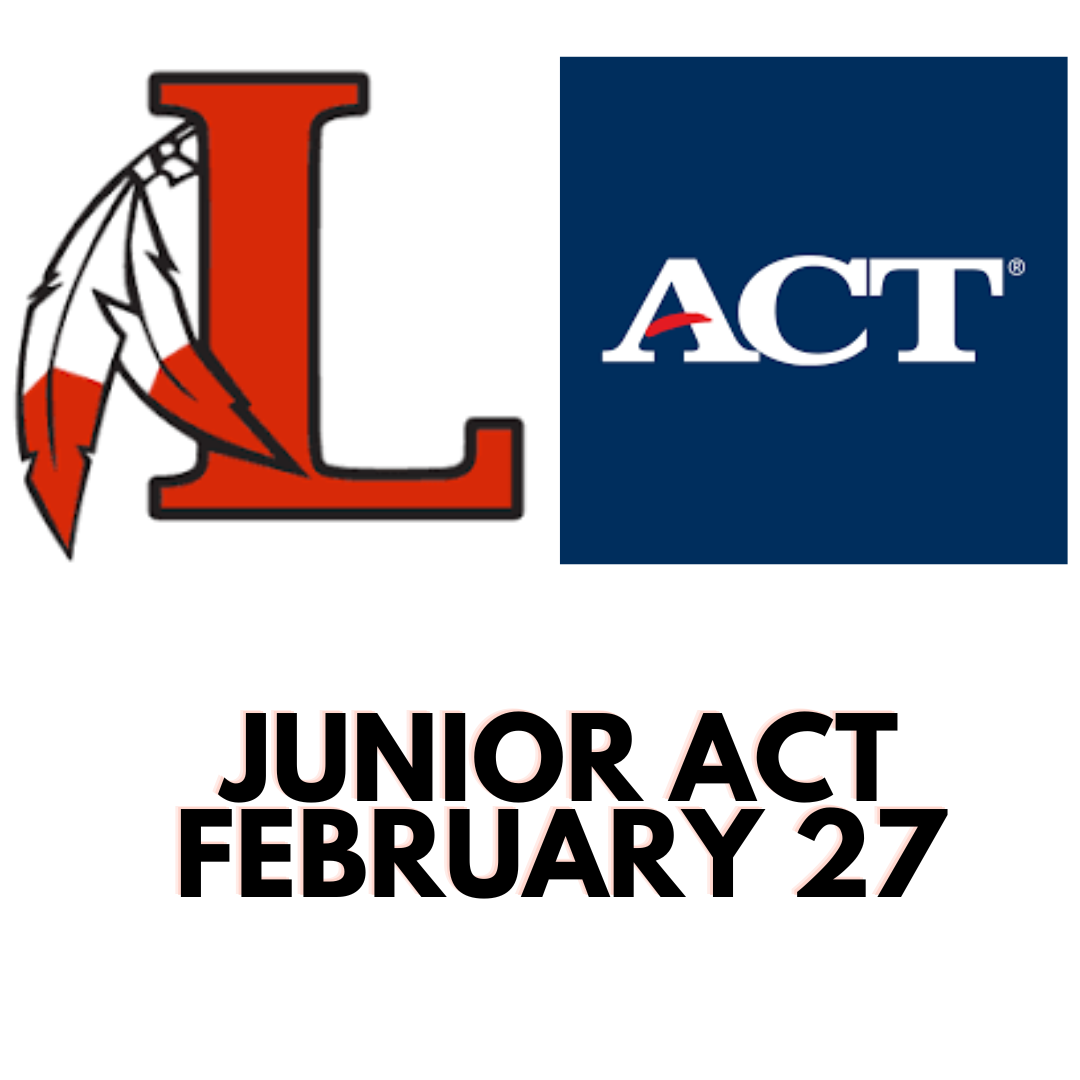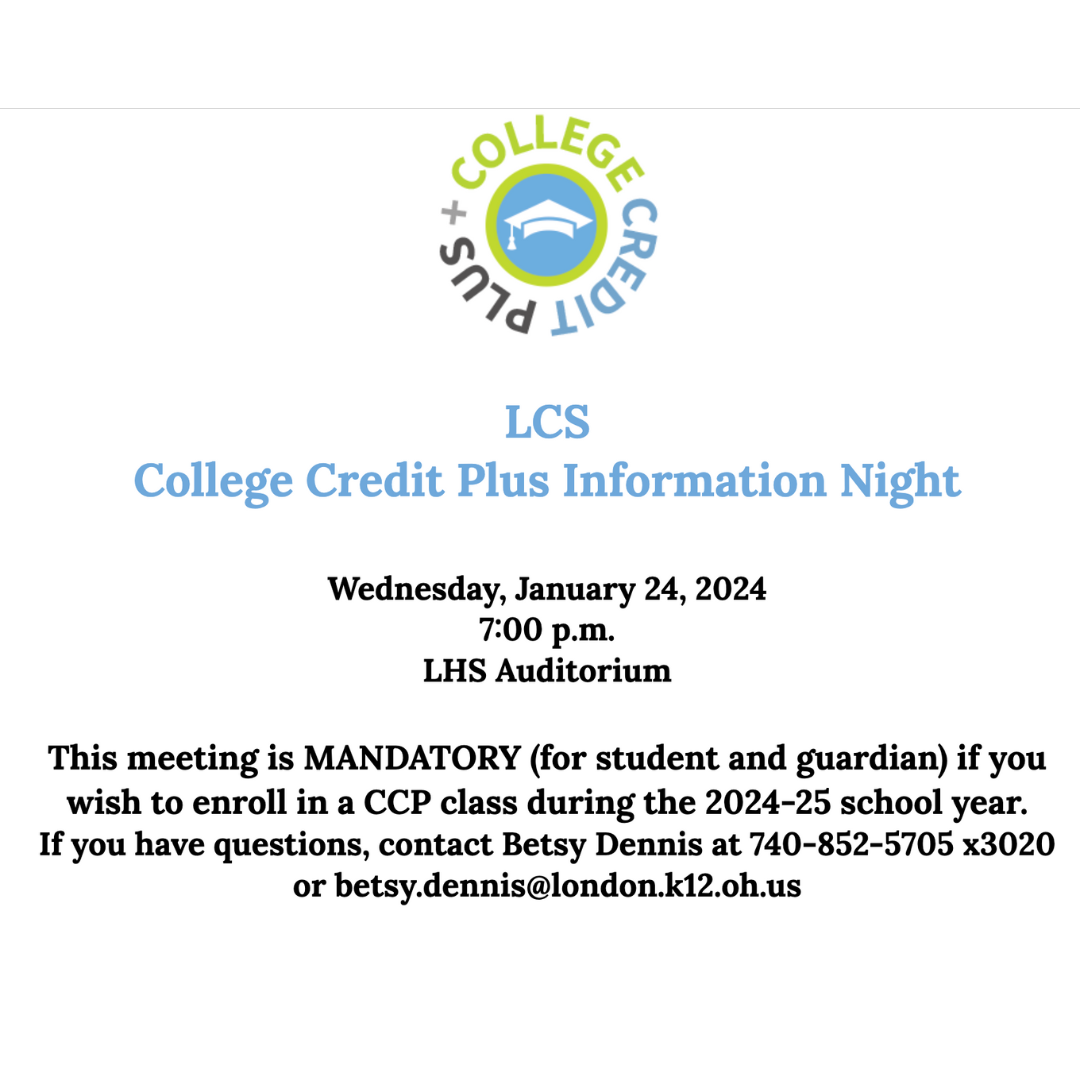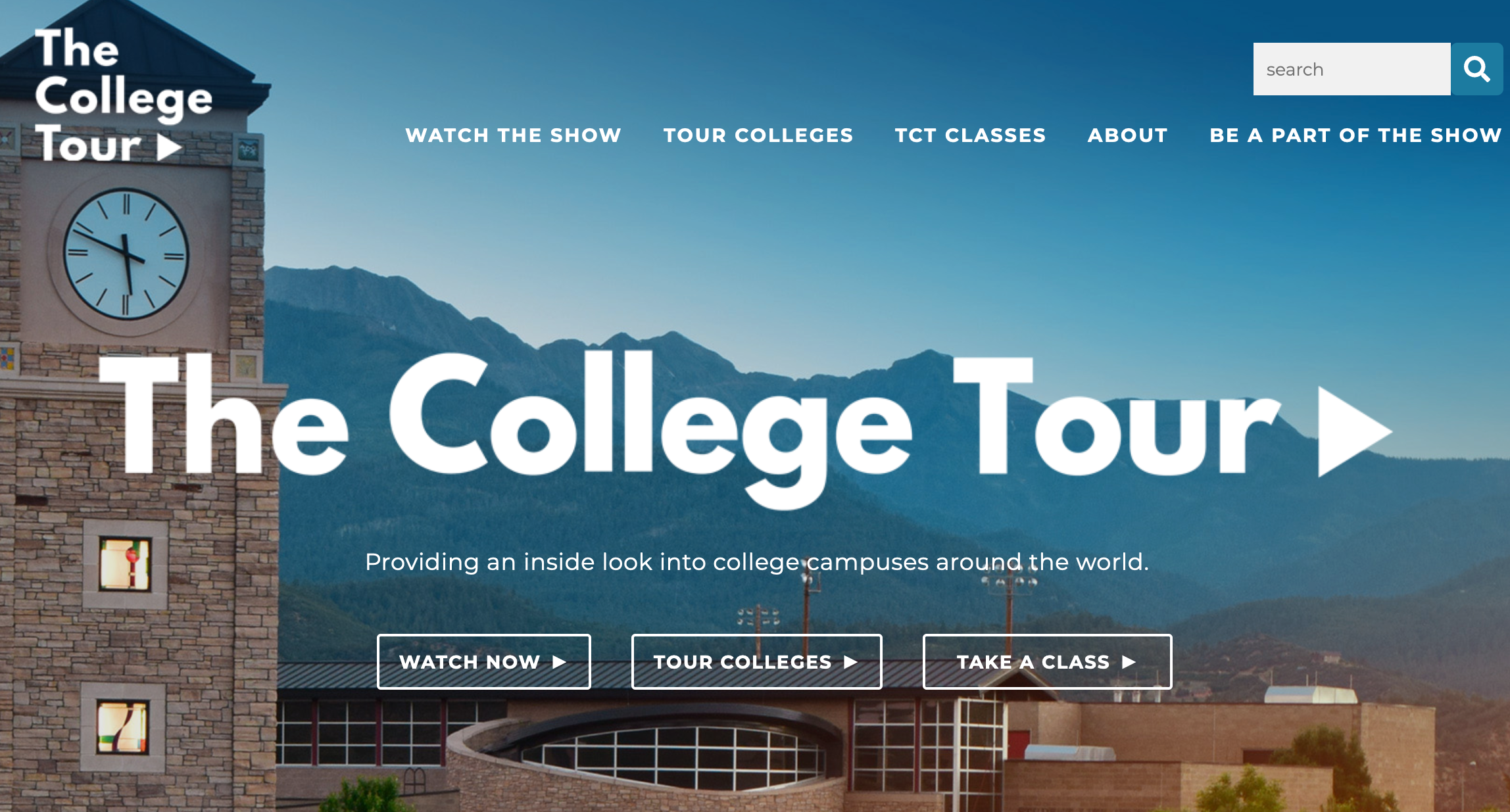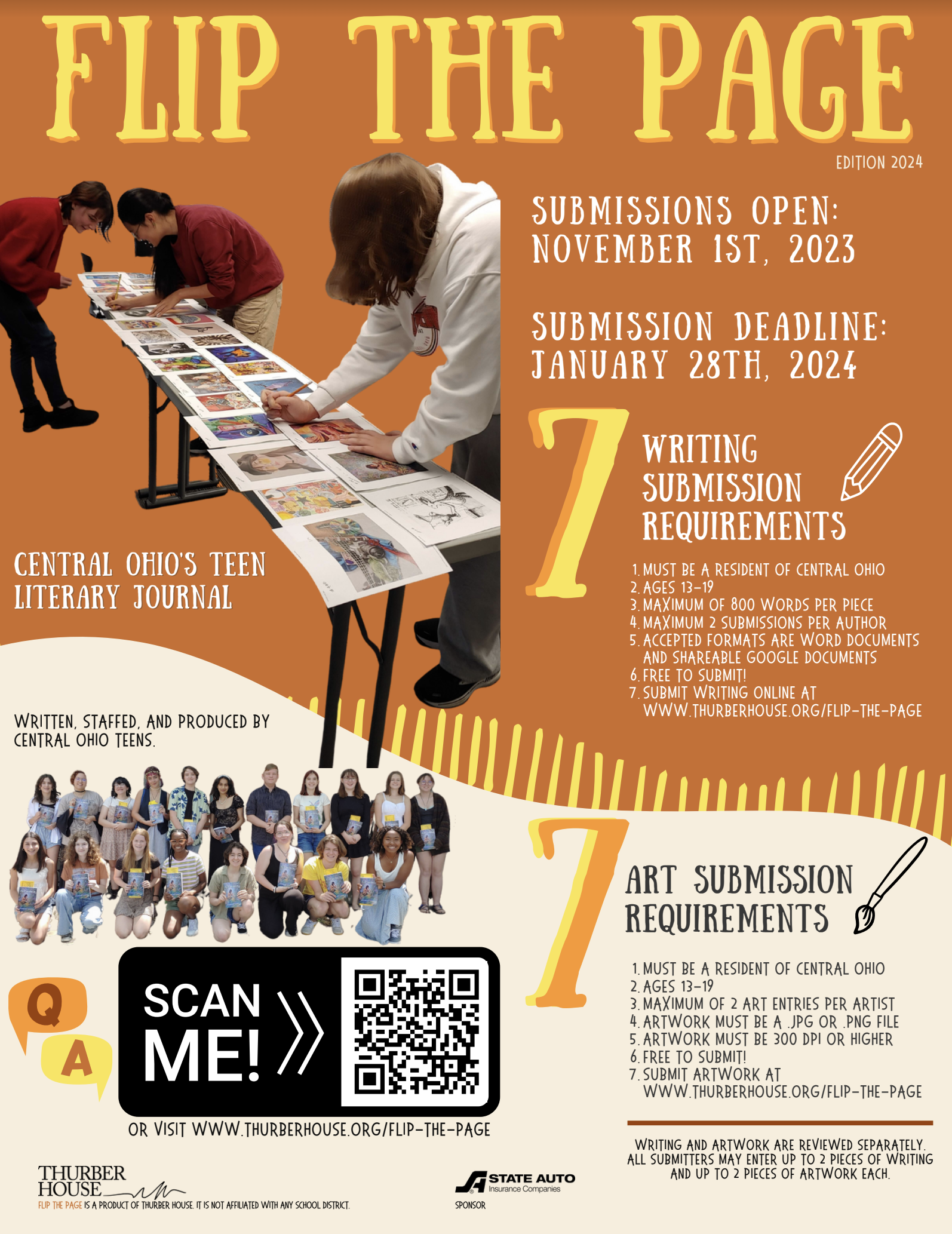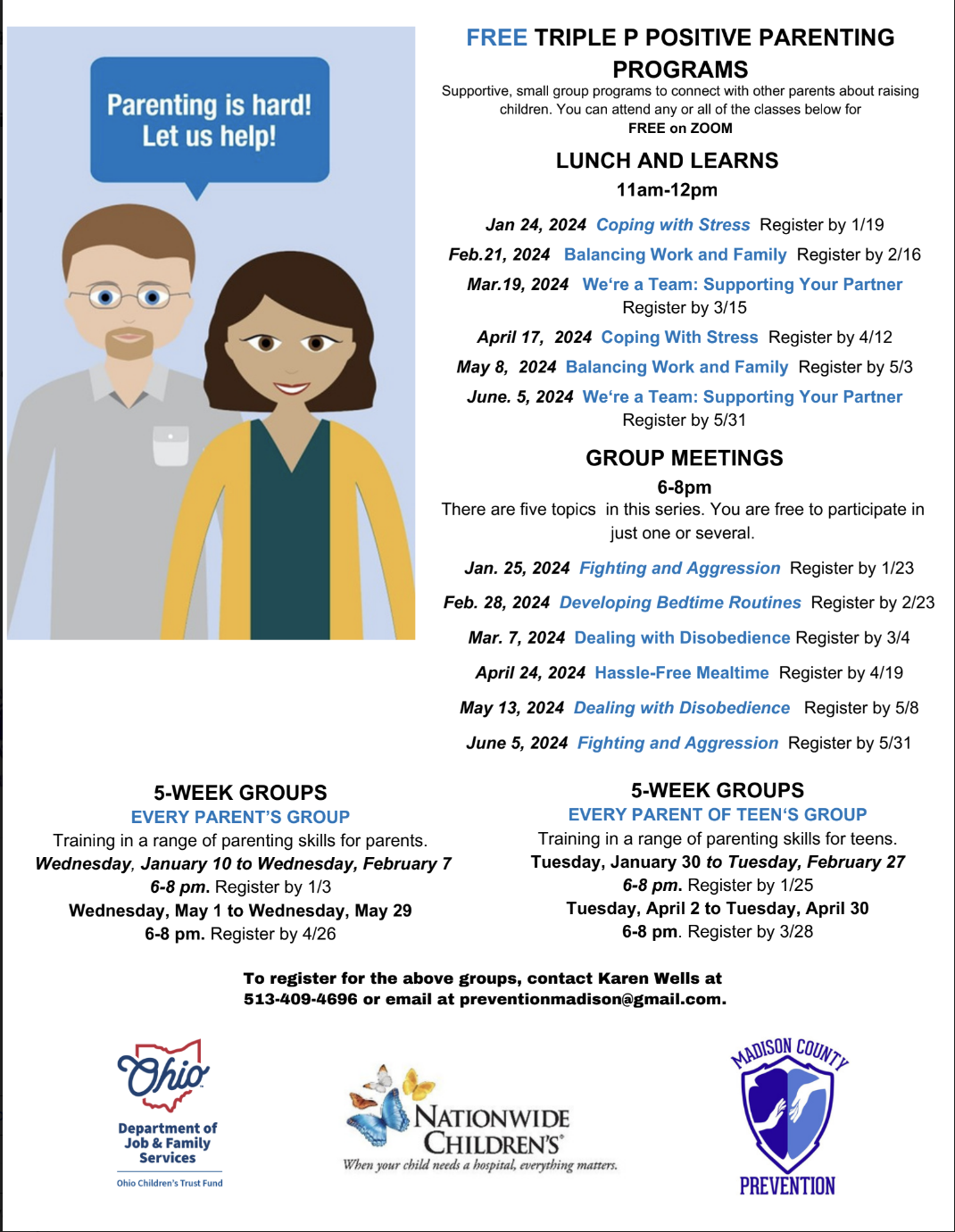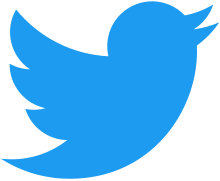A quick update from Nurse:
As cold and flu season is upon us, feel free to ask any questions about when to keep your child home from school. If your child hasn't received a flu shot yet, it's not too late—contact their pediatrician or check with the Health Department. Remember, keep your child home if they have a fever, vomiting, diarrhea, persistent cough, or respiratory issues. Encourage good handwashing to prevent illnesses.
Elizabeth Kennell, RN
District Nurse
London City Schools
elizabeth.kennell@london.k12.oh.us
740-852-5700 ext. 1067
fax 740-845-3283
Update from Transportation
The commitment to prioritize the safety and security of your child, as well as that of our entire community, remains unwavering. We sincerely appreciate your collaboration in establishing a secure and efficient transportation experience for all stakeholders.
Allow us to reiterate a few procedural reminders aimed at enhancing safety during your child's transit:
Appropriate Attire Adherence: It is recommended that your child be attired in warm clothing, encompassing coats, hats, scarves, and gloves, especially during inclement weather at bus stops. Should your student require any of these items, please reach out to the office. It's important to note that blankets are not permitted within the bus.
Punctuality Protocol: Ensuring your child arrives at the designated bus stop a minimum of five minutes in advance each day is crucial. Punctuality plays a pivotal role in preventing instances of panic, bus pursuit, or inadvertent interactions with traffic.
Update from Technology Department-
London Students,
You have probably received a couple of phishing emails from a London teacher in the last few days asking for you to apply for a part time job. This email should be deleted immediately and is not safe to click on.
We wanted to take a moment to remind all of our students about the importance of staying safe online, particularly when it comes to phishing emails.
Phishing emails are deceptive messages that attempt to trick you into revealing personal information such as passwords, usernames, or financial details. It is important for each one of you to be aware of the potential risks and take steps to protect yourselves online.
Here are some tips to help you identify and avoid phishing emails:
Be Skeptical: If an email seems too good to be true or if you were not expecting it, use caution. Phishers often use enticing offers or urgent language to trick you.
Check the Sender's Email Address: Make sure that the email is coming from a @london.k12.oh.us email address. Do not trust emails from suspicious or unfamiliar addresses.
Think Before Clicking: Don't click on links or download attachments from unknown or unexpected sources. You can hover your mouse over links to preview the URL and make sure that it matches the sender's website.
Ask a Parent or Teacher Before Giving Personal Information: London City Schools and your teachers will never ask you for personal information such as passwords or financial information over email. If an email is asking for information like this, please talk to a parent or your teacher about the email.
Look for Typos and Grammatical Errors: Phishing emails often contain spelling mistakes or grammatical errors. Be on the lookout for these red flags.
If you ever receive an email that you suspect might be a phishing attempt, please report it to your teacher, Principal, or myself immediately. By working together, we can create a safer online environment for everyone in our school.